
Logos 10 : Bibliothèque de Modules Libres,
Free Modules Library

Télécharger Logos gratuitement - Vidéo : installer un module utilisateur - Créer ses propres modules - Contact - Contribuer
Installing Logos for free - Video : installing an user-contributed module - Creating your own modules - Contact - Contribute
Logos Free Library : un blog pour vous avertir des nouveautés (cliquez sur "Suivre"), be notified when new modules are posted with this blog (click on "Suivre"- Follow).
Ces modules sont gratuits. Il est interdit de les vendre ou de les redistribuer sans autorisation. Certains modules sont présentés avec l'aimable autorisation de Yves Pétrakian. Des modules présents ici peuvent figurer également à la vente parmi les modules de Logos : il ne s'agit pas des mêmes. Autant que possible, privilégiez la version officielle d'un module (pour sa qualité professionnelle). Certains fichiers présents ici peuvent comporter des coquilles d'édition. Ils ont été réalisés à partir de fichiers libres de droits d'origines diverses, et formatés pour Logos. A titre exceptionnel, il peut y avoir des modules que je n'ai pas réalisés : en ce cas c'est indiqué. Merci de me signaler les imperfections. Les fichiers présentés ici sont des fichiers zip (contenant chaque fois un fichier docx et un visuel). Décompressez les documents dans le répertoire de votre choix, puis compilez votre module depuis Logos (cf. vidéo). Le numéro de version de cette page est indiqué pour vous permettre de savoir si des modifications ont été apportées aux modules : survolez le numéro pour découvrir les nouveautés. L'objet de cette page est moins de concurrencer les ressources proposées par Logos que pousser les éditeurs français et anglophones à proposer des contenus académiques à prix abordable.
These modules are free. It is forbidden to sell or redistribute them without prior authorisation. Some files are available with the kind permission of Yves Pétrakian. Modules available here can be also available within the official store of Logos Bible Software : they are not identicals. If possible, choose the official module for its profesionnal quality. The files above can present errors. They are based on public domain content, with many different origins and have been specifically created for this library. Exceptionnaly modules can figure that I have not myself made : in this case, the source is given. Please report any error. The files below are in zip format (including each time a docx file and an image). Unzip the documents in the directory of your choice, then compile your module from Logos (see the video). The version number of this page below allows you to know if modules have been corrected : just hover the number to see the news. The aim of this page is less competing the Logos ressources than encouraging French and English editors to create academic contents at an affordable price.
BIBLES Bibles
|
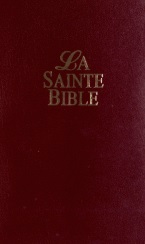 |
 |
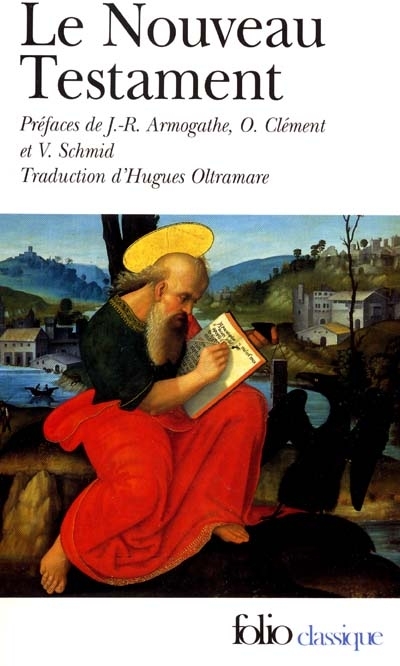 |
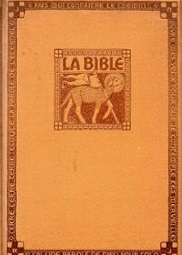 |
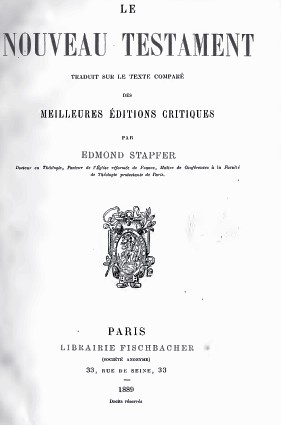 |
 |
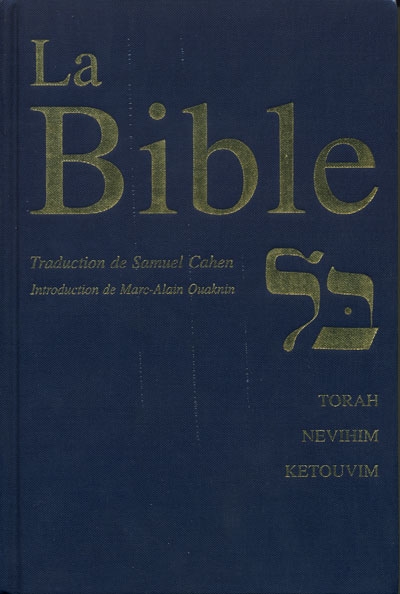 |
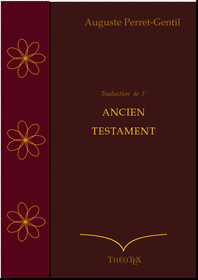 |
||
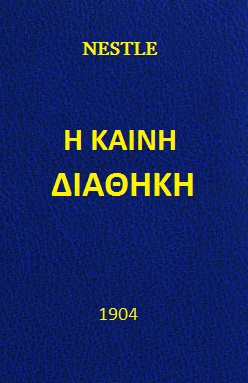 |
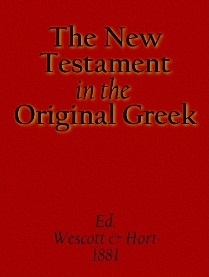 |
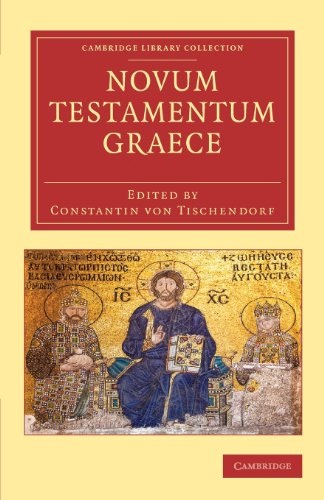 |
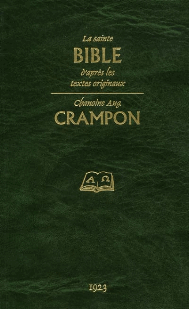 |
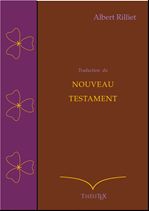 |
 |
 |
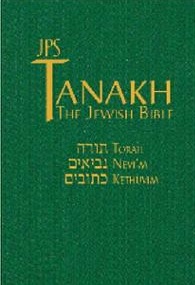 |
|||
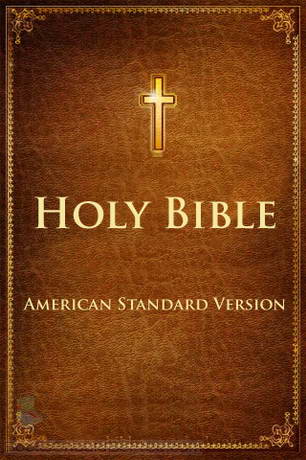 |
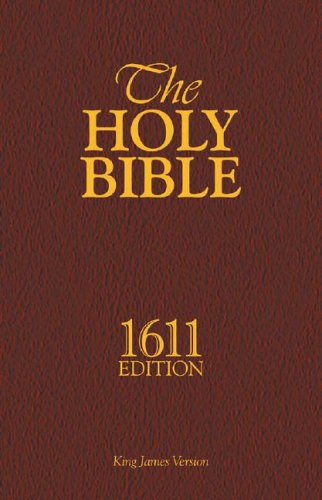 |
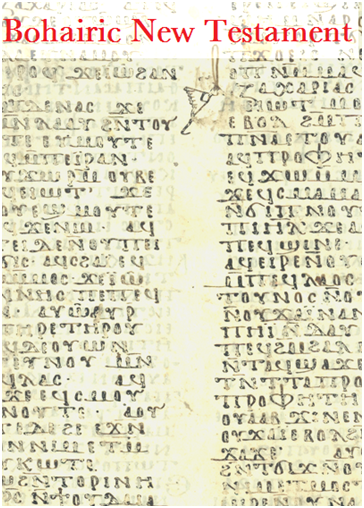 |
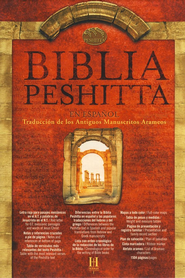 |
 |
 |
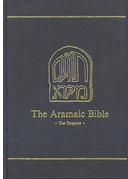 |
||||
DICTIONNAIRES Dictionaries
|
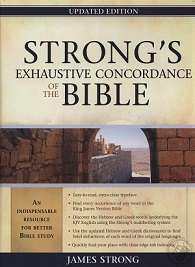 |
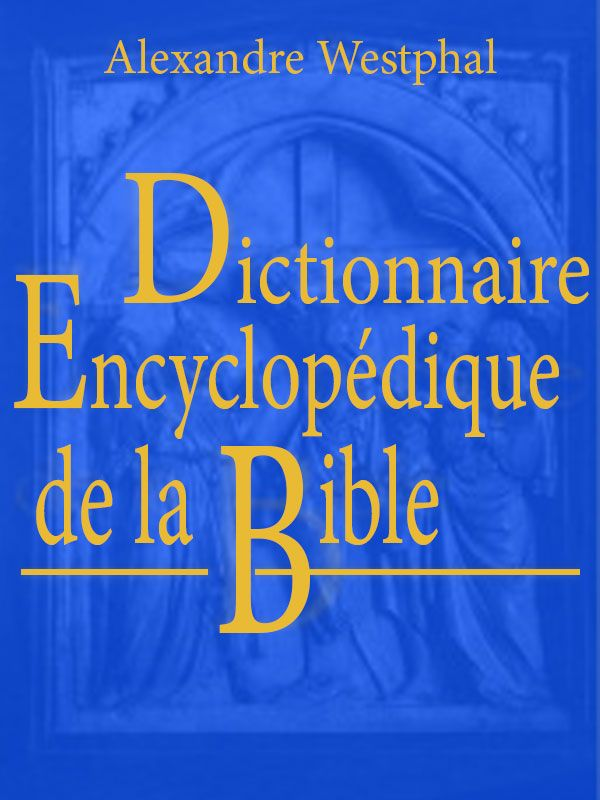 |
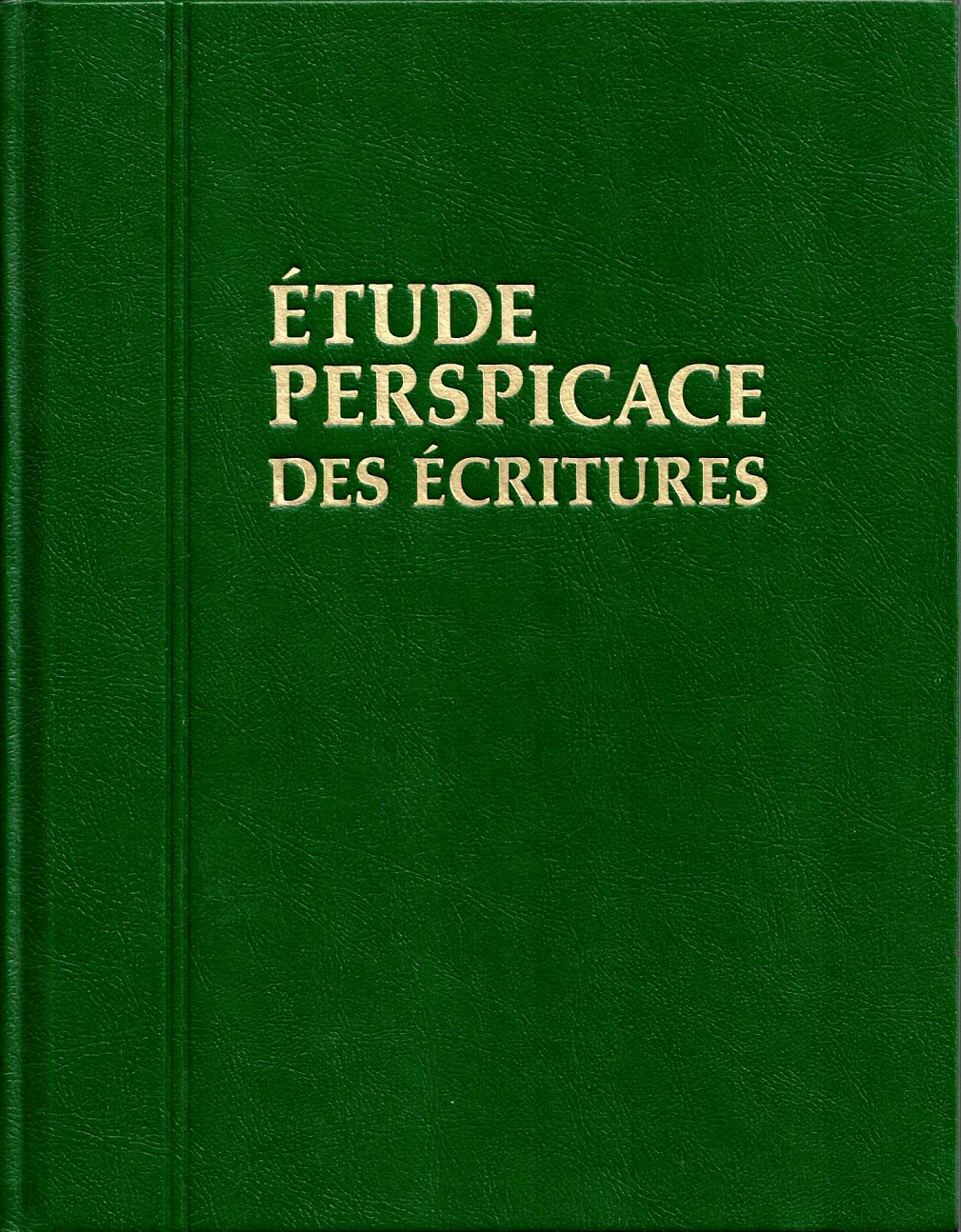 |
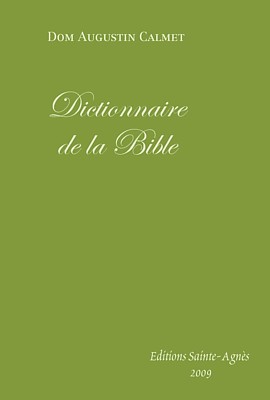 |
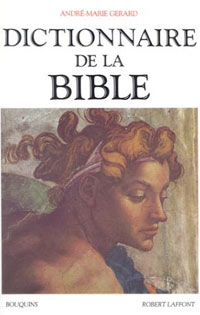 |
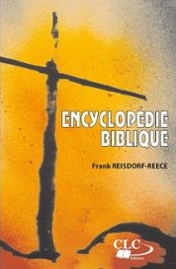 |
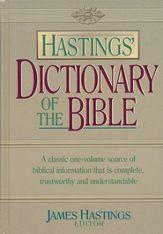 |
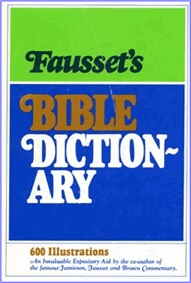 |
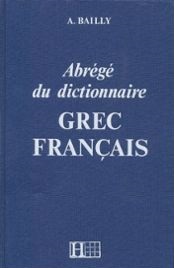 |
|
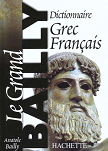 |
||||||||||
 |
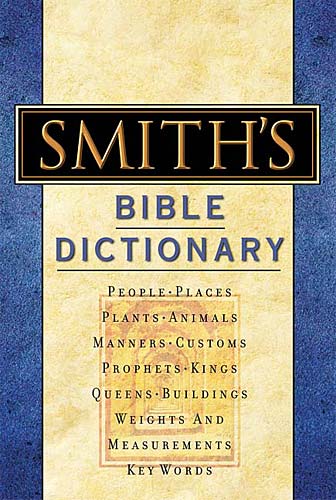 |
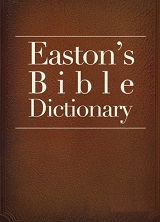 |
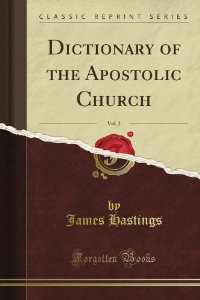 |
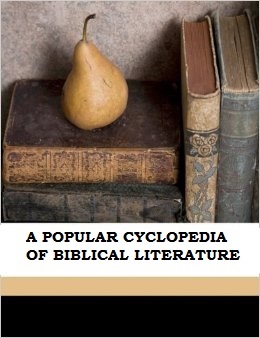 |
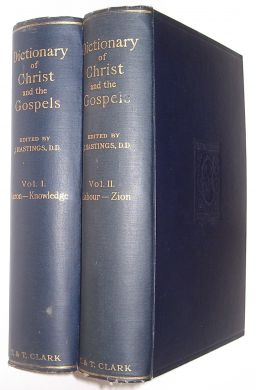 |
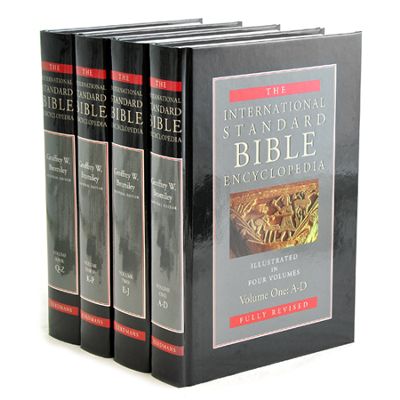 |
||||
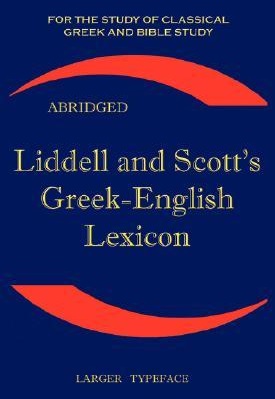 |
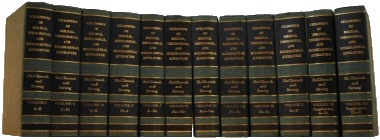 |
|||||||||
APPARAT CRITIQUE Critical apparatus
|
||||||||||
MANUELS ET RÉFÉRENCES Manuals & Reference
|
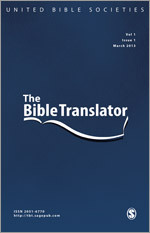 |
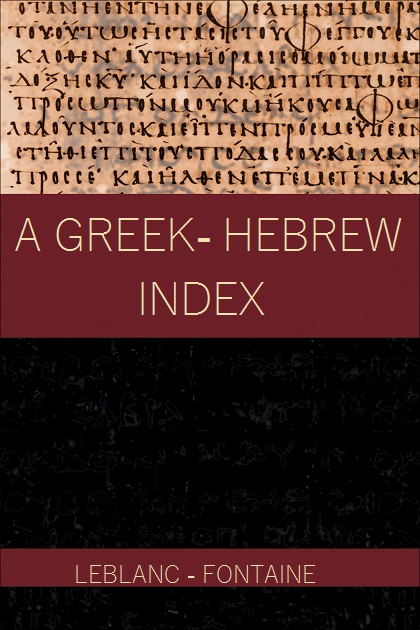 |
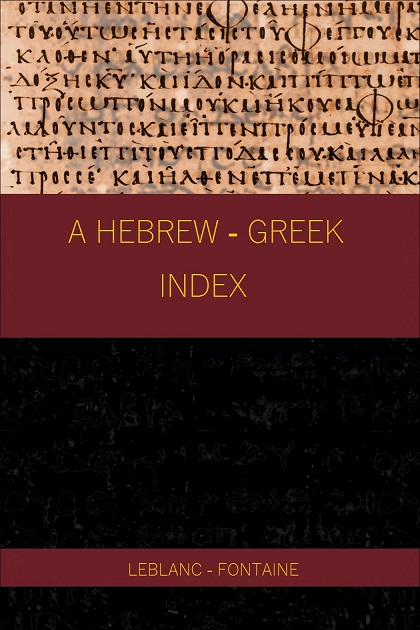 |
 |
 |
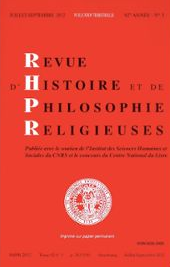 |
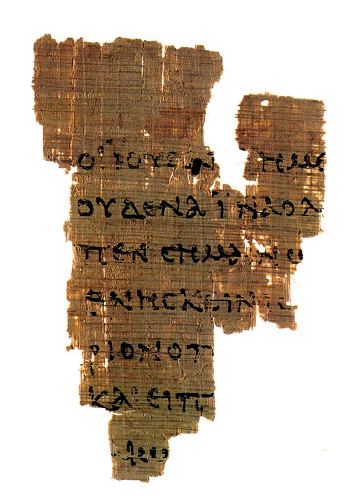 |
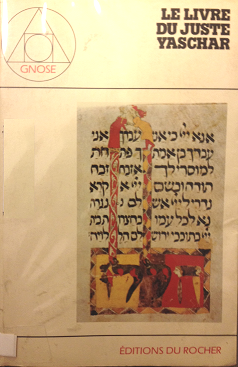 |
||
PÈRES DE L'ÉGLISE Church Fathers
|
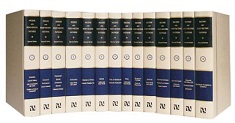 |
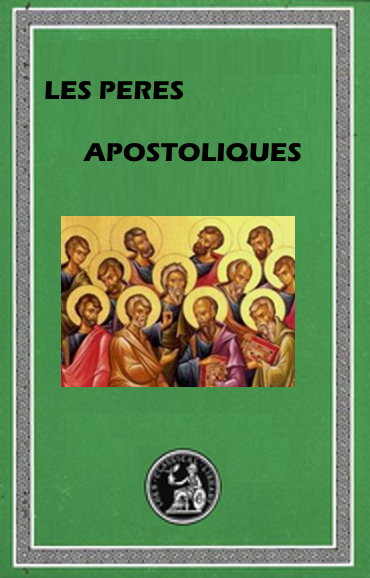 |
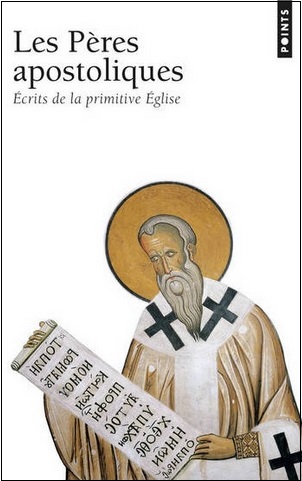 |
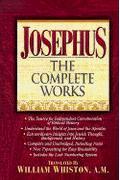 |
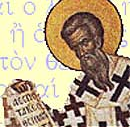 |
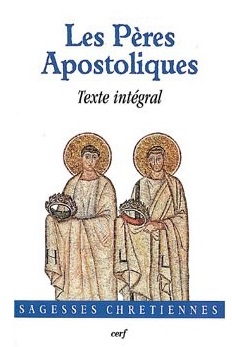 |
||||
TALMUD Talmud
|
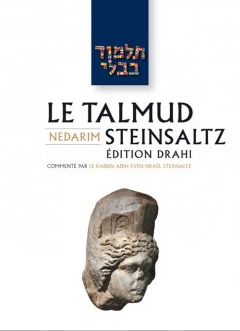 |
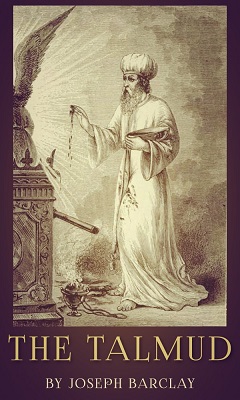 |
||||||||
Si vous appréciez cette Bibliothèque, soutenez-la par vos contributions. Allez plus loin avec Bible Parser.
If you like this Library, please contribute. Go further with Bible Parser.
Télécharger Logos gratuitement - Download Logos for free
• Créez un compte gratuit sur la page New User Registration. Sign-up for a free account here.
• Téléchargez gratuitement Logos sur la page Free software and app. Download the free Logos engine here.
• Installez Logos avec les privilèges administrateur (clic droit, exécuter en tant qu'administrateur). Install the software as an administrator (right-click on the the file and Execute as an administrator).
• Parcourez les livres gratuits officiels, et notamment - Browse the official free books, especially : Faithlife Study Bible, Perseus Classics Collection, Duke Databank of Documentary Papyri, SBL Greek NT, LEB, Abridged BDB, Codex Sinaïticus, Codex Bezae Cantabrigiensis. Puis reportez vous à la page (and the see the page) User-Contributed Personal Books. Voyez aussi, see also : Free Books of the Month.
• Patientez pendant la première indexation du logiciel. Wait until the first indexation is over.
• Pour installer un module Livre Personnel, votre bibliothèque doit comporter au moins un titre. Vous devez donc installer au moins un module officiel, parmi les modules gratuits. Le processus pour télécharger un module gratuit est de l'ajouter à son panier comme un achat normal, saisir son numéro de carte bancaire (non créditée), et de finaliser l'achat normalement.
To install a user-contributed Personal Book, your Library must have at least one title : so install a module from the official site, among the free ones. To install an official module from the Logos webstore, add it to your cart, follow the normal process of buying a title, fill the form with your credit card number when requested (it will not be charged), and finalize the transaction normally.
Créer ses propres modules - Create your own modules
Pour créer un module, vous devez disposer : To create a module, you need :
- d'un texte personnel ou libre de droits au format Word (.docx), a personal or public domain Word file (.docx)
- d'un visuel (.jpg ou .png), an image (.jpg or .png)
• Allez dans le logiciel Logos, Outils > Livres personnels In Logos, go to Tools, Personal Books
- Cliquez sur Ajouter un livre, click on Add a book
- Renseignez les différents champs titre, auteur, description. Fill the form with the title, the author, the description of your book.
- Sélectionnez la couverture en cliquant sur Changer... Select your image file by clicking on Change...
- Sélectionnez votre fichier Word en cliquant sur Ajouter un fichier... Select your Word file by clicking on Add a file...
- Cliquez sur Créer un livre pour lancer la compilation. Click on Build a book to launch the compilation.
• Quand le processus est terminé, l'ouvrage s'ouvre et Logos l'indexe automatiquement. When the process is over, the book is automatically opened and indexed by Logos.
• Pour que votre ouvrage figure en bonne place dans les résultats, vous prouvez le Prioriser.Cliquez sur l'icône Bibliothèque et commencez à saisir le titre de votre ouvrage ; quand il apparaît dans la liste, cliquez sur Prioriser (à côté de Parcourir) et faites glisser le titre de votre ouvrage à l'emplacement de votre choix dans l'encart de droite. If you want that your book figures in the first results, you can Priorize it. Click on the Library icon, and start to type your book's title, then when it is in the list, click on Priorize (next to Browse), and drag and drop the title from the left panel to the right.
Pour plus d'informations, reportez-vous à : For more informations, see :
- la page dédiée de Logos, Personal Books. Tthe dedicated Logos page, Personal Books.
- les excellentes vidéos de MPSeminars. The excellent videos from MPSeminars.